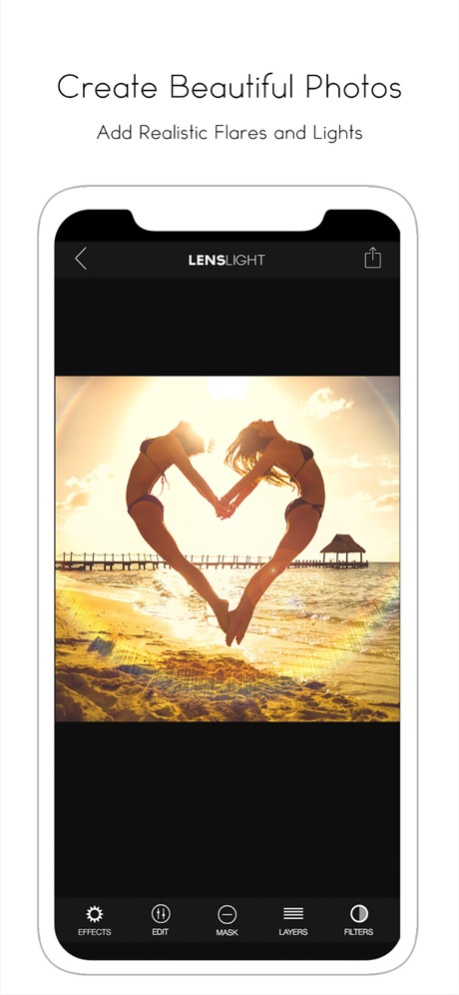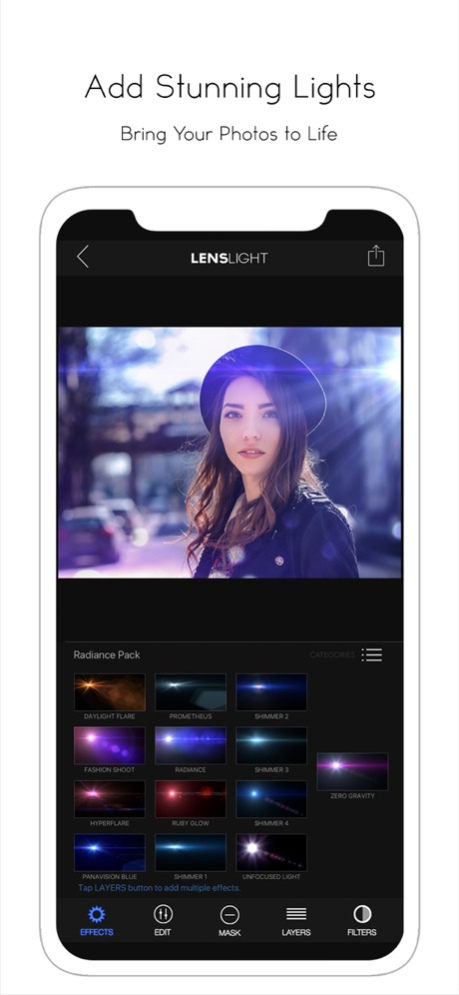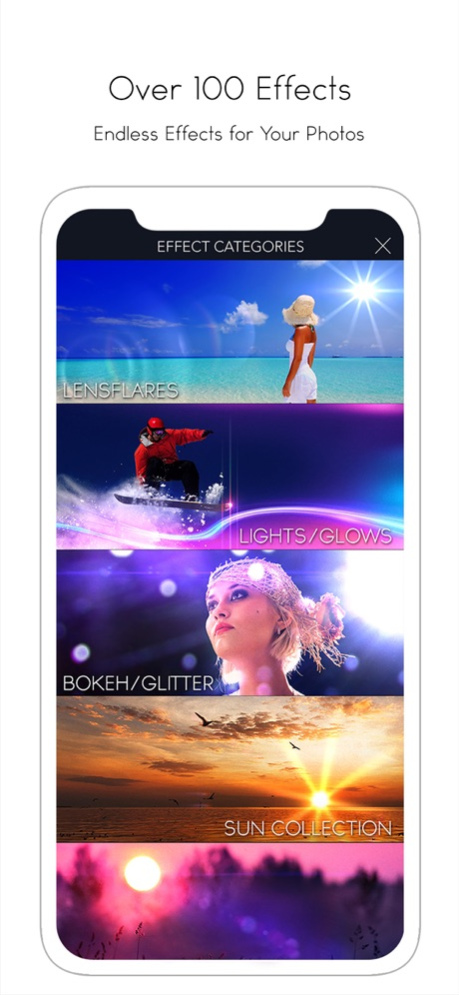LensLight Visual Effects 13.2
Paid Version
Publisher Description
The ultimate app to add beautiful lighting to your photos!
LensLight Visual Effects is the ultimate app to add beautiful lighting to your photos. You'll get a wide selection of interactive lights:
- Bokeh
- LensFlares
- Light Leaks
- Spotlights
- Rainbow Effects
CUSTOMER REVIEWS
"I don't use light effects often, but when I do, I choose LensLight."
"This app is great! There are more choices than you'd think, and it adds such a nice touch to pictures. I'm glad I got it."
"Really for photo editing apps no one can touch these guys. Brilliant!"
The power of LensLight is the Optics Engine for rendering the lights in real time. Many apps have simple filters with glare or grunge. LensLight effects are completely dynamic as you move them around like a real camera lens. You'll see beautiful streaks, glares, and edge bloom to add that final touch to your photos. LensLight uses the same technology as the pro Mac app, LensFlare Studio.
Tag your photos with #LensLightApp for a chance to be featured!
Feb 6, 2023
Version 13.2
Fix for the issue with opening photos. This seems to be a rare bug where photo permissions aren't working right, and hopefully this fixes it. Thanks for your patience!
About LensLight Visual Effects
LensLight Visual Effects is a paid app for iOS published in the Screen Capture list of apps, part of Graphic Apps.
The company that develops LensLight Visual Effects is James Grote. The latest version released by its developer is 13.2. This app was rated by 4 users of our site and has an average rating of 2.3.
To install LensLight Visual Effects on your iOS device, just click the green Continue To App button above to start the installation process. The app is listed on our website since 2023-02-06 and was downloaded 281 times. We have already checked if the download link is safe, however for your own protection we recommend that you scan the downloaded app with your antivirus. Your antivirus may detect the LensLight Visual Effects as malware if the download link is broken.
How to install LensLight Visual Effects on your iOS device:
- Click on the Continue To App button on our website. This will redirect you to the App Store.
- Once the LensLight Visual Effects is shown in the iTunes listing of your iOS device, you can start its download and installation. Tap on the GET button to the right of the app to start downloading it.
- If you are not logged-in the iOS appstore app, you'll be prompted for your your Apple ID and/or password.
- After LensLight Visual Effects is downloaded, you'll see an INSTALL button to the right. Tap on it to start the actual installation of the iOS app.
- Once installation is finished you can tap on the OPEN button to start it. Its icon will also be added to your device home screen.